Training
Training
In order to get training for the Content Management System (CMS) that runs your website, first you need to determine which team hosts your website. The U of U Health Web Team supports all U of U Health websites. For main campus websites, University Information Technology and University Marketing & Communications are the two main web support teams, but there are also departments and colleges that provide web services as well.
If you don't already know who is hosting your site, refer to the contact form at the bottom of the page so we can help you figure it out.
Select the group that administers your website to learn specifics about your management platform.
Main Campus Websites
U of U Health Websites
- All U of U Health department websites are administered by the Interactive Marketing & Web team.
Still not sure who to contact? Fill out our contact form if you need help determining who administers your site.
Last Updated Link in Footer
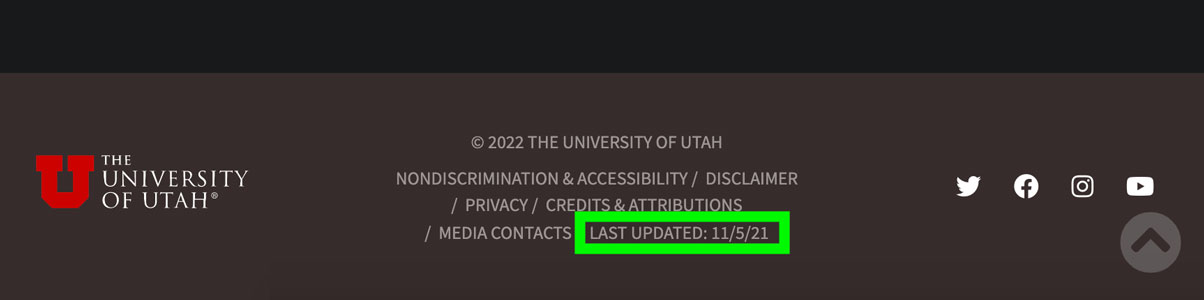
University Information Technology - Modern Campus CMS (formerly Omni CMS)
UIT offers convenient, on demand, virtual trainings via Bridge. Training is available for new editors and existing editors who need a refresher or want to learn more about a certain topic (page layout with snippets, accessibility, blogs). Online guides are also available for those who prefer to find the answer themselves.



