Streaming Video
Streaming Video
Select the group that administers your website to learn specifics about your management platform.
Main Campus Websites
U of U Health Websites
- All U of U Health department websites are administered by the Interactive Marketing & Web team.
Still not sure who to contact? Fill out our contact form if you need help determining who administers your site.
Last Updated Link in Footer
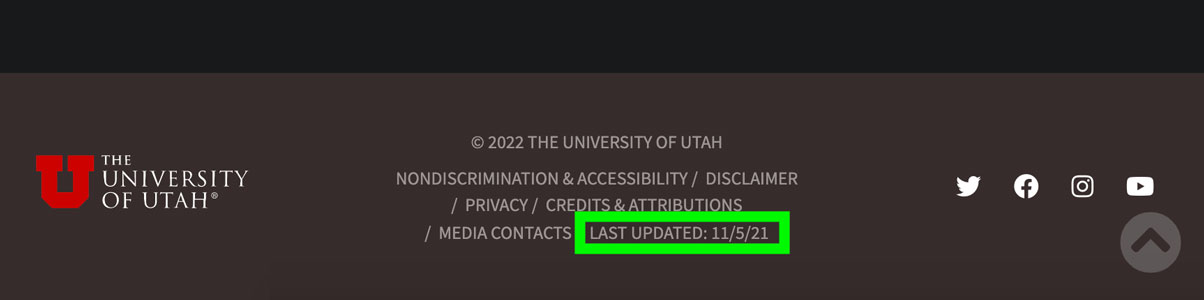
University Information Technology - Modern Campus CMS (formerly Omni CMS)
The Modern Campus CMS Editor's Insert/Edit Video tool allows users to include responsive videos on a page. If you own the video, we recommend uploading it to a streaming server such as YouTube, Vimeo or mediaspace.utah.edu, then embedding it on your page. For more info on embedding videos, visit our video help guide, or contact us for assistance.



