Web Compliance with HB 261
In January 2024, the Utah Legislature passed House Bill 261 to reshape diversity initiatives at state colleges and universities. As the July 1 implementation date of HB 261 nears, we all need to make certain all University of Utah websites have the most up-to-date language in compliance with the parameters set by state lawmakers and the Utah System of Higher Education.
Please review your program, department, and college websites for use of “equity, diversity, and inclusion”—separately and as a phrase—as well as other prohibited language outlined in HB 261. You will find suggested language for landing pages, mission statements, student programs, and other uses on the Complying with HB 261 style guide page on brand.utah.edu.
For unique situations, main campus staff can reach out to Rebecca Walsh at rebecca.walsh@utah.edu or 801-550-4930 with questions. U of U Health staff can contact Kathy Wilets at kathy.wilets@utah.edu or 801-541-5093 with questions. Please plan to have your websites updated by June 21.
Complying with HB261 Style Guide
To do a quick advanced search, paste this search query into a Google search:
equity OR diversity OR inclusion site:[full site url]
Make sure to change the [full site url] with the desired site.
How to use Google's Advanced Search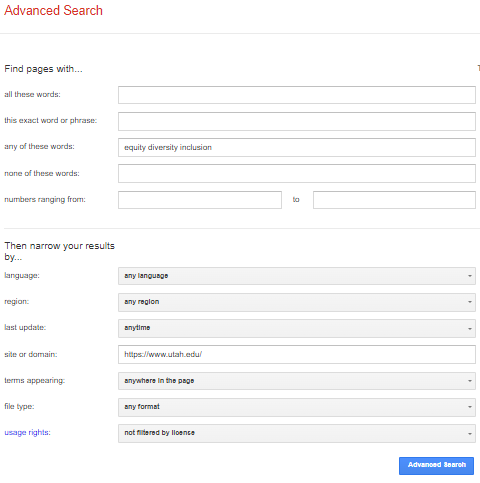
- On your computer, go to Advanced Search
- Under “Find pages with,” choose the query field/s to:
- Include exact words or a list of words in your results.
- Remove words from your results.
- To search for EDI terms, place equity diversity inclusion into the "any of these words:" text field.
- Enter the words that you want to include or remove from your results.
- Add words without search operators, like quotes or minus signs.
- Under "Then narrow your results by," choose the filters you want to use.
- You can add more than one filter.
- To search a site, place the full site url into the "site or domain:" text field.
- Click Advanced Search.
Use Advanced Search query fields
Important: Search query fields can vary across Advanced Search pages.
In Advanced Search, you can choose words or phrases to include or remove from your results. You can choose:
- “All these words”: Results use all the words you enter.
- “This exact word or phrase”: Results include one exact word or phrase you enter.
- “Any of these words”: Results include at least one of the words you enter.
- “None of these words”: Results don’t have any of the words you enter.
- “Numbers ranging from”: Results include a number between the 2 numbers you enter.
Try these filters
- Language: Find pages in a specific language.
- Region: Find pages published in a certain region.
- Last update: Find pages updated within the time you select.
- Site or domain: Search one site like utah.edu. Or, limit your results to a domain like .edu, .org, or .gov.
- Terms appearing: Find pages that have your search terms in a specific part of the page, like the title, text, or URL.
- SafeSearch: Remove explicit results.
- File type: Find files in a specific format, like .pdf, .ps, .dwf, .kml, .kmz, .xls, .ppt, .doc, .rtf, or .swf.
- Usage rights: Find pages that have license info attached to them.
About the Blog
University of Utah's discussion channel for insightful chat about events, news, and activities.
